How to Register for ITA Courses
Registration Directions Heading link
If you need help using UIC’s course registration system, the Office of the Registrar has a helpful page with step-by-step instructions and screenshots. Just click on the button below:
Using UIC's Course Registration System
Finding ITA Courses in the Registration System Heading link
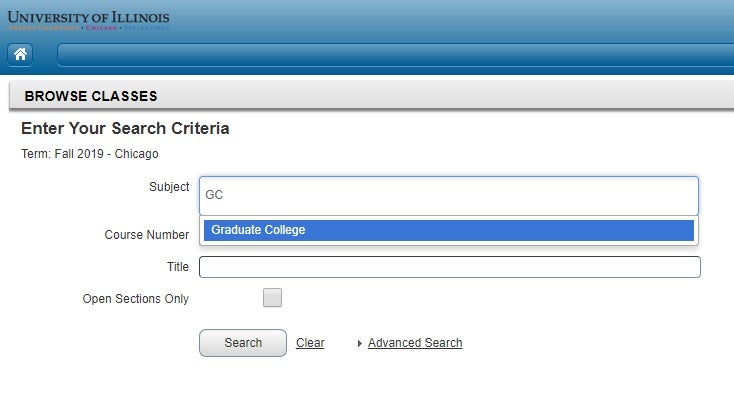
Step 1: When you search for courses in the registration system, choose “Graduate College” as the Subject.
Finding ITA Courses in the Registration System Heading link
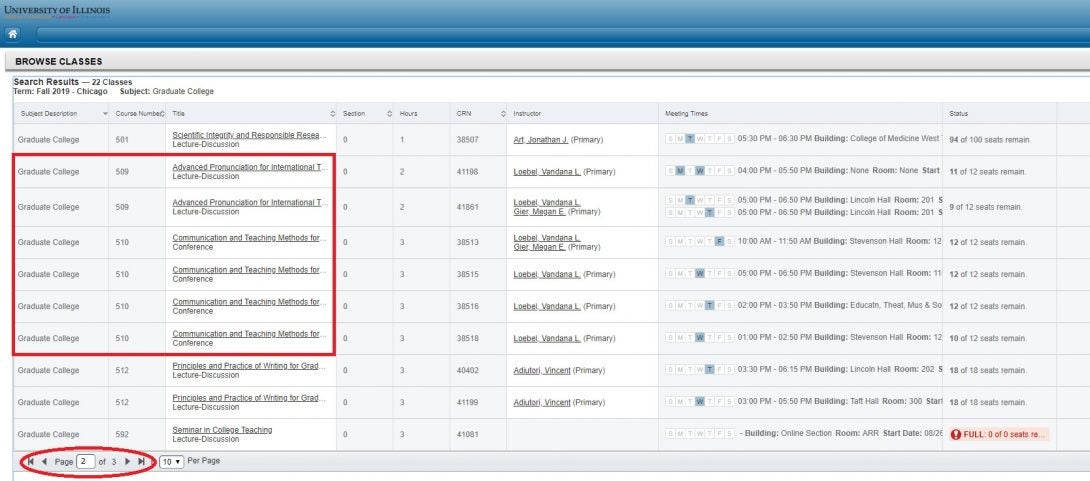
Step 2: GC 509, 510, and 511 will appear in the list of Graduate College courses, usually on the second page of results.